Google My Business – how to appear on Google Maps?
In this article, I would like to explain to you what is and how to set up a Google My Business card so that your business appears in search results and on Google maps. I’ll show you how to do this step by step, and then I’ll touch on the benefits of linking your business card to your Google Ads account.
What is Google Moja Firma business card?
It is an individual and free profile of your company, which allows you to decide what information about your company you want to display in the search engine and on Google Maps. It allows you to share useful information with users, such as phone number, opening hours, address or opinions. To attract potential customers, You can publish images and offers that highlight the uniqueness of your business.
This great tool to attract new customers will cost you a whole 0 PLN 😊
Who can and who should create a business card in Google?
In my opinion, every company should have such a business card. Thanks to this solution your potential client will easily find all the necessary information about you. Google My Business Card also allows you to communicate by adding informational posts, offers, and promotions. By using it, you emphasize the credibility of your business and make it easier to find on the Internet.
Business cards in Google My Business is the best solution for local businesses such as: restaurants, hairdressers, beauty salons, dentists or mechanics.
How to create a company profile in Google Moja Firma?
To begin the process of creating your business profile, you must have a Google account to which your business card will be linked. If you already have such an account, choose the right one, if not you need to create a new one.
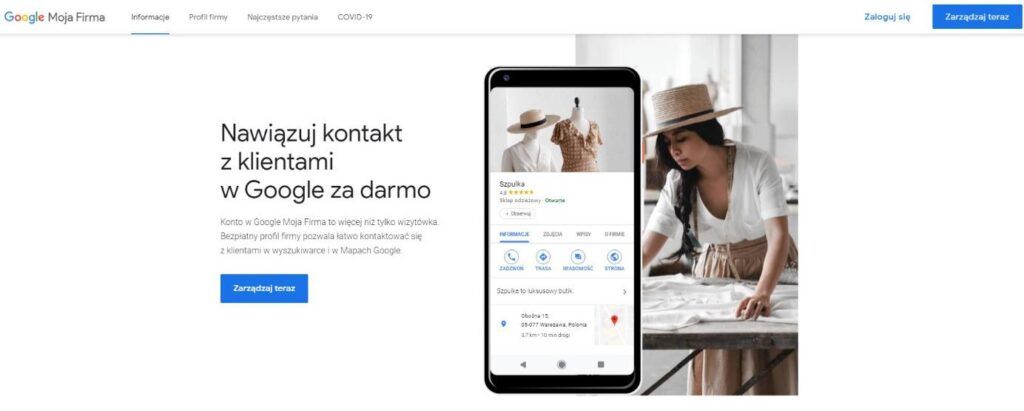
Then follow the instructions below:
Find your company in the database
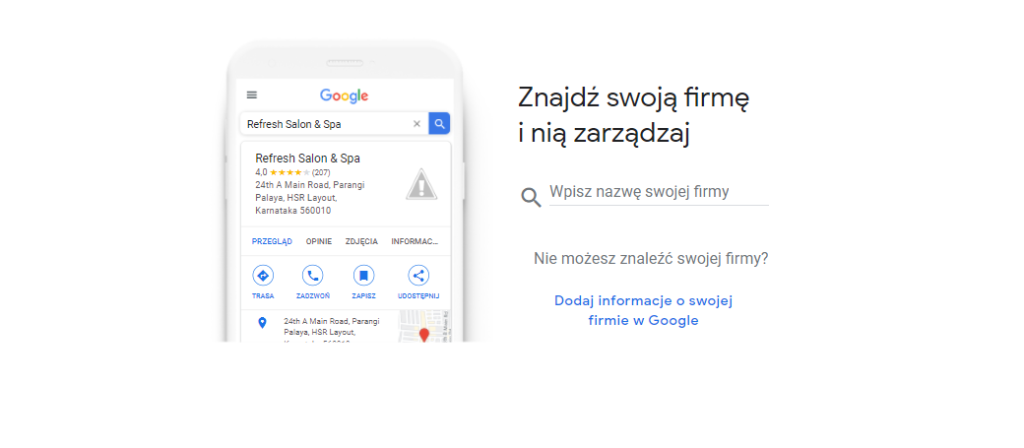
You must enter your business name in the appropriate field and check that Google has it in its database. If you find your company’s business card, select it and edit it. Don’t create a new one with the same address, Google will block it considering it a duplicate of your existing profile.
If there is no information about your company in the Google database, choose the option “Add information about your company in Google”.
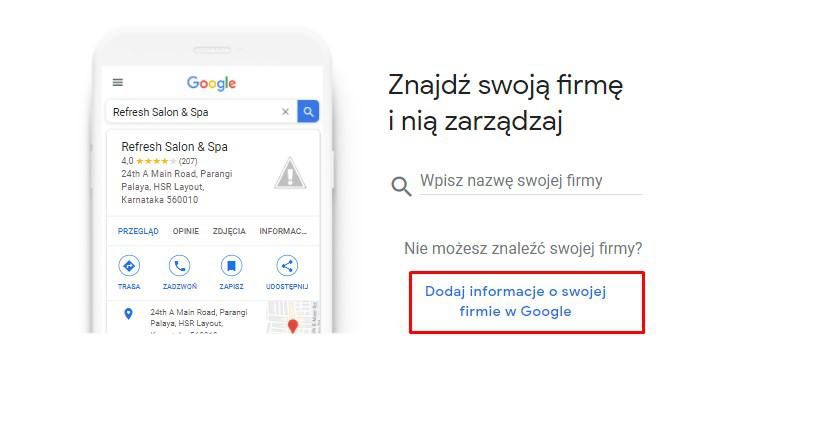
Add your company information
Here you need to enter the name of your company and select the appropriate business category from the list. Just type in the first few characters and Google will show you its suggestions. Remember that it is worth putting a keyword in the name, which later will have an impact on greater visibility in Google search.
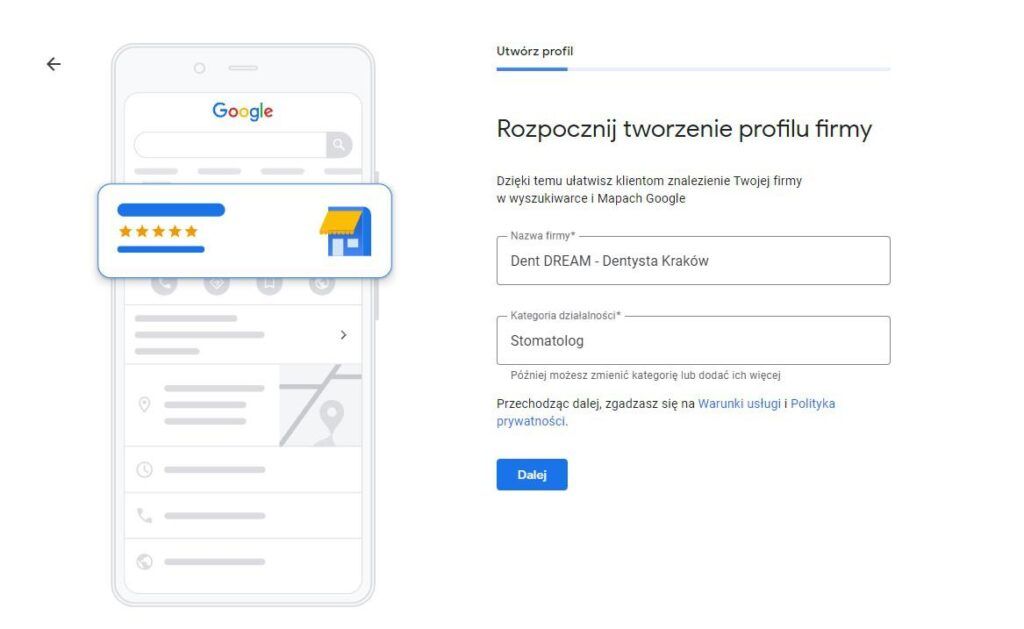
Enter an appropriate address for your company
If you want to display your company’s address in your business card, where you serve your clients, check the “YES” option and enter all the necessary data.
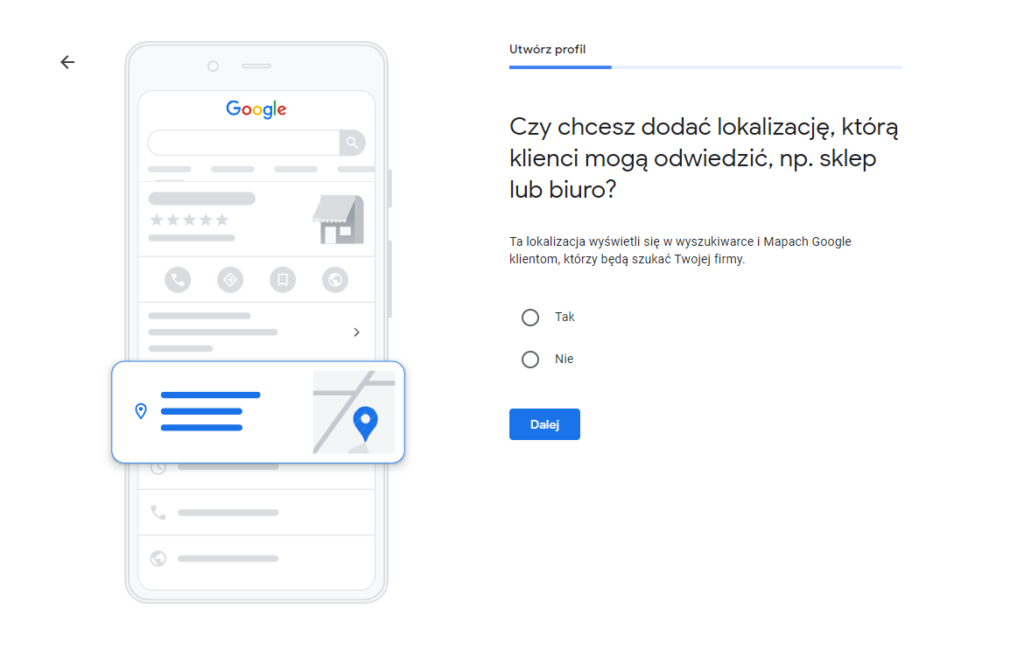
Then in the next step you can verify the marker on the map. If it doesn’t agree with the actual state, you can move it to the right place.
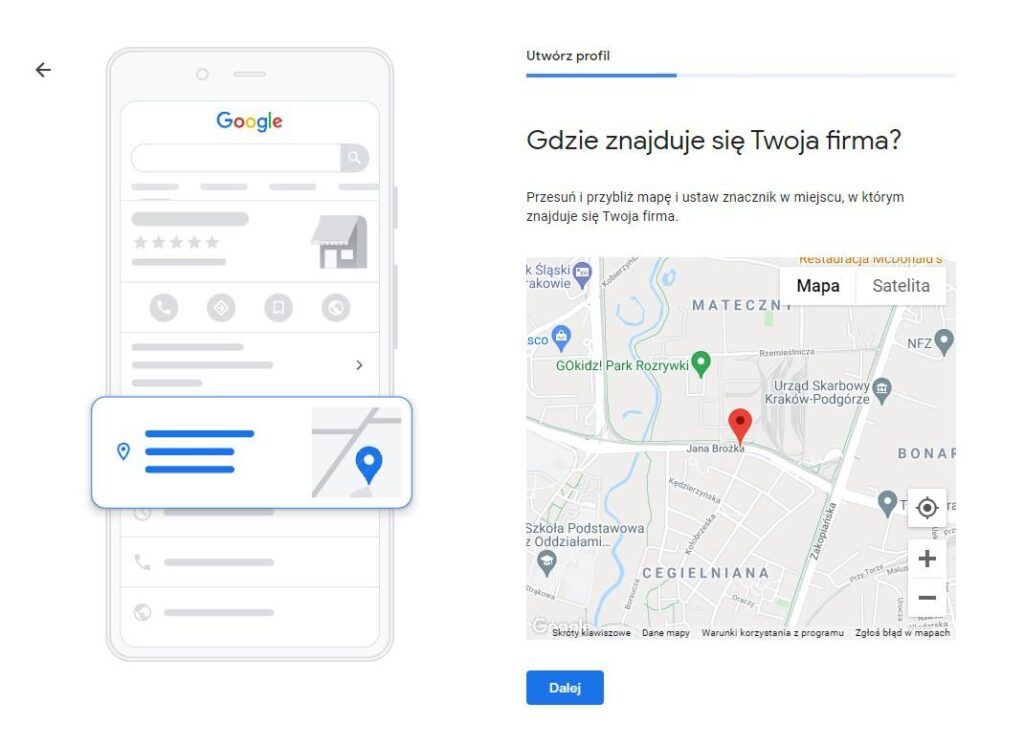
Specify if you provide on-site services and where you deliver to
If you offer services or deliveries to a customer’s home or business, select the options below and enter all the necessary details. You can enter several areas i.e. streets, cities or provinces.
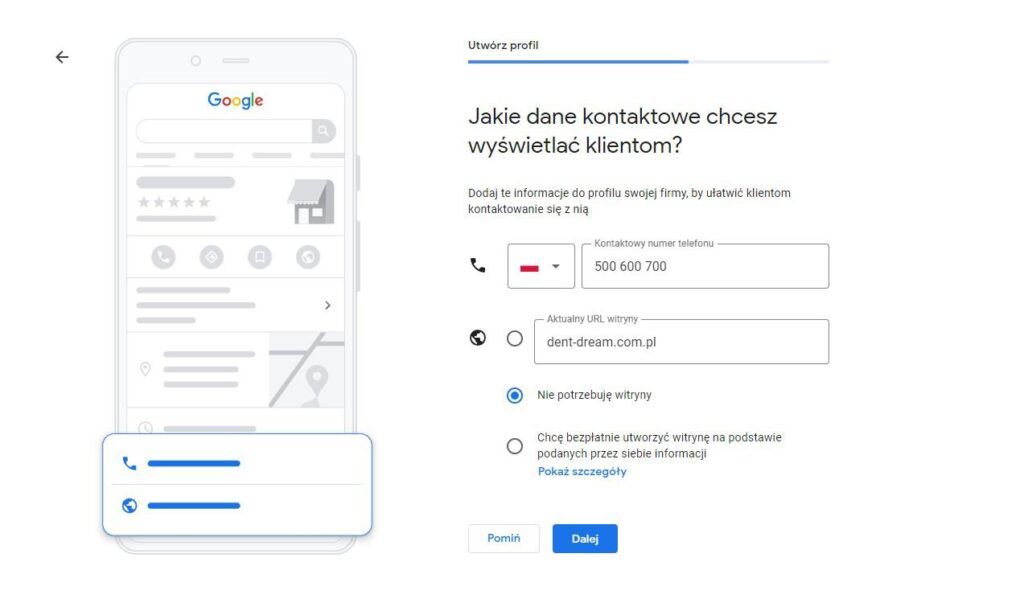
Fill in your contact details / free website address
Enter your phone number, which will be displayed on your company profile. Additionally, you can check the option to create a free website based on the data you entered in your Google My Business account. However, if you already have a website, please check the “NO” option. We will leave the topic of creating said page for a separate blog post.
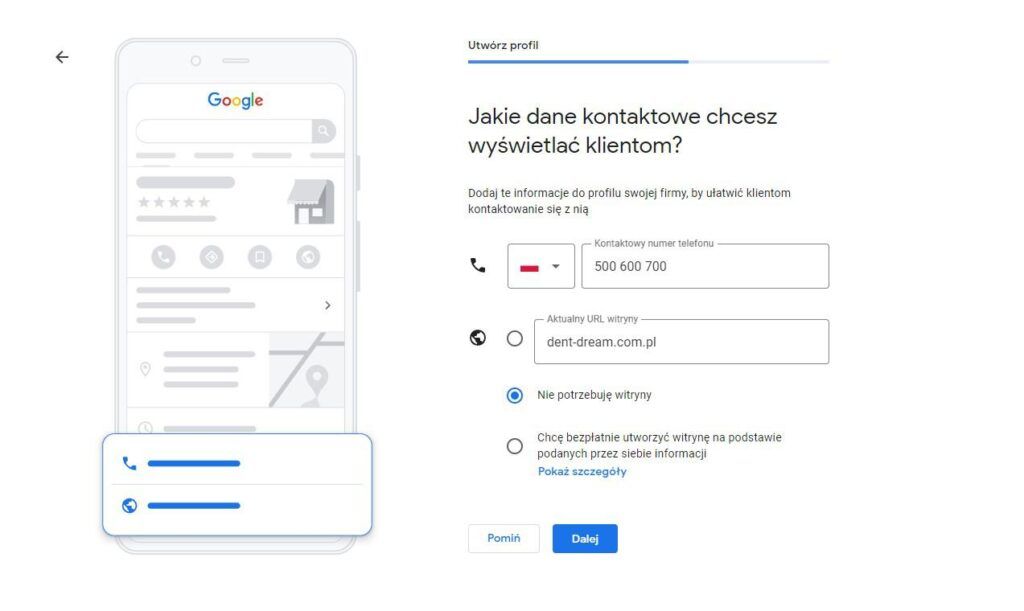
Verification of Google My Business Card
Once you have gone through all the steps, you have reached the stage where only verification remains. There are 3 ways to verify your business card:
SMS/ telephone call/ traditional letter
It is worth mentioning that for new profiles, which were not previously in the Google business card database, we have only one verification method – by letter. Within 15 days you will receive a letter with a code to the address given in the business card.
Summary
Setting up a business card in Google Moja Firma you can gain 42% more drive-by inquiries and 35% more URL hits of your website, which was entered when creating your account. From now on, your company will be visible in search results and on Google Maps. Additionally, in the local search results it will distinguish you from your competitors.
However, if you are interested in better visibility in maps and reaching potential customers, you should use Google Ads campaigns.
When you create an advertising account and link your business card to it, you will have the ability to create so-called “advertising ads”. local campaign. How to do it, you will learn in this article: Google Ads Local Campaign – Location Based Targeting.

Author: Krzysztof Dudzik – Senior SEM Specialist at DevaGroup. Certified Google AdWords and Google Analytics Specialist. He is very conscientious about his tasks and no deadline scares him. Positive attitude to the world around him. Designed to run your advertising campaign.